How to Connect WhatsApp API with Facebook Business Manager 2025

Introduction
Connect WhatsApp API with Facebook Business Manager 2025. Digital communication has come a long way since 2025, when it was just emails and basic chat apps. Real-time client interaction, automation, and marketing across several channels are now essential for businesses to do well. WhatsApp Business API is one of the platforms that is driving this change. It works perfectly with Facebook Business Manager (Meta Business Suite).
The WhatsApp API is the method for digital agencies, eCommerce brands, and marketing freelancers to connect with a lot of customers in a professional and safe way. You need to link WhatsApp API to your Facebook Business Manager (BM) correctly before you can use its features. This in-depth article will show you how to do that.
Let’s get into the details of what you need to know: what the WhatsApp API is, how it is different from the Business App, and how to connect it step by step using a verified BM (like the ones you can find on vbmshops.com).

Connect WhatsApp API with Facebook Business Manager
1. What is the WhatsApp Business API?
Meta (previously Facebook) established the WhatsApp Business API, which is a way for medium to large enterprises to talk to each other.
- Send and get messages through code
- Make customer service automatic
- Combine CRM systems
- Use message templates and chatbots
- Securely handle discussions on a huge scale
The API runs on a server or corporate platform, unlike the WhatsApp corporate App, which runs on a mobile device. This gives you more control and automation options.
Important Benefits of WhatsApp API:
- Automated replies 24 hours a day, 7 days a week
- Access for multiple agents (no limit on devices)
- Green tick mark for official verification
- Facebook Ads work together without a hitch
- Meta servers make sure that messages get through.
2. Learn the Difference Between WhatsApp Business App and WhatsApp API

Connect WhatsApp API with Facebook Business Manager
3. Why you should link WhatsApp API to Facebook Business Manager
Facebook Business Manager (BM) is where you can find all of your Meta business assets, like ad accounts, pages, pixels, and more. You get the following when you link your WhatsApp API to BM:
Unified management: Manage ads, customers, and messaging all from one place.
- Engagement driven by ads: Run WhatsApp directly Ads that let you chat.
- More credibility: A verified company identity makes people more likely to believe you.
- Automated workflows: Link Meta Ads to a CRM or chatbot application.
In short, a certified BM and WhatsApp API give you full marketing potential.
4. What you need to do before connecting to the WhatsApp API
Make sure you have the following before you start setting up:
- ✅ A Verified Facebook Business Manager (Buy from vbmshops.com)
- ✅ A WhatsApp Business Phone Number (not used for personal WhatsApp)
- ✅A Business Email Address
- ✅A Facebook Page that is linked to your BM
- ✅A Meta Developer Account (to build up the API)
- ✅ You can give your admin access to your BM and WhatsApp Business Account
5. How to Link WhatsApp API to Facebook Business Manager in Steps
Carefully follow these directions.
Step 1: Sign in to Meta Business Suite
Visit business.facebook.com and choose your verified Business Manager.
You can buy a pre-verified BM from vbmshops.com to avoid delays in verification if you don’t have one yet.
Step 2: Add your WhatsApp account to your Business Manager
- Click on Business Settings, then Accounts, and then WhatsApp Accounts.
- Press Add → Make a WhatsApp business account
- Type in your business name, display name, and phone number.
- Select a way to verify (SMS or Call)
- Type in the code to confirm
Step 3: Check that your business is real.
Meta will need papers to prove who you are as a business.
- License for Business
- Bill for Utilities
- Owning a website or domain
This process is already done if you buy a confirmed BM from vbmshops.com, which means you can join right away.
Step 4: Link the WhatsApp API
- Visit developers.facebook.com
- Choose Business Type from the drop-down menu under My Apps.
- Choose Set Up under the WhatsApp Product.
- Pick your phone number and business account.
- Copy your API Endpoint and Access Token
This links your WhatsApp number directly to your BM for API access.
Step 5: Check to see if the API integration works
You can use Postman or your CRM integration, such as Twilio, 360Dialog, or Gupshup, to do this:
- Send a test message over the API endpoint
- Check to see if the message was sent
- Link to Meta Ads for campaigns that let you click to WhatsApp
Your WhatsApp API setup is done once you confirm success.
6. How to Fix Common Setup Mistakes
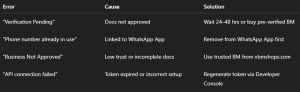
Connect WhatsApp API with Facebook Business Manager
7. Ways to Get the Most Out of WhatsApp API
After setting up your WhatsApp API, here’s how to get the most out of it:
1. Use chatbots to automate
- ✅ Use tools like Dialogflow, ManyChat, or Twilio Studio to automatically answer questions.
2. Use WhatsApp Click-to-Chat Ads
- ✅Make advertising on Facebook or Instagram that open right in WhatsApp. This will increase interaction by 50% to 70%.
3. Turn on message templates
- ✅Use templates that have already been authorized for updates, promotions, and notifications. For example:
“Hi {{name}}, your order is on its way! You may follow it here: {{tracking_link}}
4. Connect to CRM
- ✅Connect with HubSpot, Zoho, or Salesforce to keep track of discussions and set up automatic follow-ups.
5. Check how well your messages are doing
- ✅You may use Meta’s analytics dashboard to keep track of delivery rates, response times, and conversion rates.
8. The cost of the WhatsApp API in 2025
The price of the WhatsApp API changes depending on the country and the type of message.
For example,
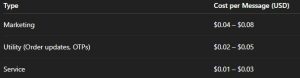
Connect WhatsApp API with Facebook Business Manager
Some providers, such 360Dialog, Gupshup, and Twilio, may charge minor hosting costs.
Some verified BM products from vbmshops.com come with a pre-connected WhatsApp API, which saves time and money on setup.
9. Advanced Use Cases for Automation
In 2025, let’s see how real companies are using the WhatsApp API:
🛒 Automating Online Shopping
- Send reminders for abandoned carts, updates on shipping, and confirmations of delivery automatically.
💼 Companies and freelancers
- You can manage more than one WhatsApp account for clients from one BM, set up automatic responses to leads, and keep track of conversions.
🧾 Money Services
- Send fast OTPs, payment confirmations, and policy renewals.
🧠 Schools and Colleges
- Automatically send out updates about admissions, course reminders, and digital certificates.
🏥 Health care
- Set up secure automated reminders for appointments, prescriptions, and health updates.
10. Security and Compliance Best Practices
Meta has specific rules about how to use the WhatsApp API. To stay in compliance, do the following:
✅ Always utilize opt-in messages
✅ Don’t use spam, cold marketing, or templates that haven’t been approved.
✅ Use API tokens that are safe Keep an eye out for logins or IPs that look strange.
✅ Make sure your Business Manager is authenticated and up to date.
11. Using Verified BMs from vbmshops.com with the WhatsApp API
One of the main problems with connecting to the WhatsApp API is that it can take weeks for Meta to verify it.
That’s why vbmshops.com has pre-verified Business Managers that are ready to use with APIs.
- Business verification that has been approved
- Checked the domain and documents
- WhatsApp API that is already linked (optional)
- Technical help 24 hours a day, 7 days a week
You can start messaging customers in a matter of hours, not days.
12. Last Thoughts (Connect WhatsApp API with Facebook Business Manager 2025)
Setting up WhatsApp API with your Facebook Business Manager is more than simply a setup; it changes the way your business talks to people.
The brands that triumph in 2025 will be the ones that can interact with customers quickly, directly, and safely.
The WhatsApp API lets you automate communication, build stronger relationships with customers, and boost your sales—all inside the safe environment of Meta’s ecosystem.
Go to vbmshops.com today if you want a quick way to get this power.
Pick your verified Business Manager plan, link your WhatsApp API, and start making better client experiences faster.
Tags
- Connect WhatsApp API with Facebook Business Manager 2025
-
Facebook Business Manager integration
-
WhatsApp API for business
-
vbmshops verified BM

